In today’s fast-paced world, the need for efficient calculator apps has never been more crucial. Android users, seeking reliable tools for their daily calculations, often turn to the Google Play Store for a vast array of Calculator Apps. Discover the top 10 calculator apps available on the Play Store, tailored to meet diverse mathematical needs and preferences through your Android device.
NICKZOM CALCULATOR Free/ $25.99
The calculator encyclopedia consists of two calculators, the Nickzom and Nickzom+ calculators. The Nickzom calculator is an app that solves calculations and shows the steps on Mathematics, Physics, Engineering and Unit Conversions for quick and easy understanding.The goal of this math app is to provide one with solutions and steps to his or her calculations. Alongside a basic and scientific calculator. In Mathematics, Engineering, Physics and Unit Conversions, this app presents the formula, equations, parameters and operations, steps and answer to your question. The Nickzom+ has added calculator features for Health/fitness, Age, Basic, BMI, Date, Financial, Time, Time Zone, IP Subnet, Number Base and Scientific calculator and 30+ Unit Converters,
A very lovely app, simple UI for everyone. it’s like an answer to all your problems.
https://play.google.com/store/apps/details?id=com.nickzom.nickzomcalculatorCALCU Free/$1.99
Calcu is one of the most popular calculator apps for Android. It features all of the basics. Some other features include a calculation history, memory keys, various customization features, themes, and gesture controls.It’s not a full scientific calculator, but it does have enough functions that goes beyond what you normally find in basic calculators with nice themes to suit your style. So if you’re looking for something a bit more than the basics, this works. The free version of the app contains ads.
https://play.google.com/store/apps/details?id=com.candl.athenaGOOGLE CALCULATOR Free
The Google Calculator provides simple and advanced mathematical functions in a beautifully designed app. Performs basic calculations such as addition, subtraction, multiplication, and divisionYou can get some more complex functions by swiping in from the right side, but it’s still rather limited, with a set of functions like trigonometry, logarithm etc. which are available. The other major feature is the three-dot tab. You can tap the top of the screen to reveal a three-dot menu that allows you to change decimals to fractions—and that’s about it. There’s no history or graphing.
https://play.google.com/store/apps/details?id=com.google.android.calculator
DEMOS GRAPHING CALCULATOR Free
Demos Graphing Calculator is a good graphing calculator app substitute for the more popular handheld graphing calculators. It can do the basic stuff like most calculator apps. There is also a variety of scientific calculator options available. It can also do statistics, tables and more. Graphs are interactive with tons of data to share.Additionally, tables and statistics can be customized. It will work well for most types of academia. It’s completely free with no in-app purchases.
https://play.google.com/store/apps/details?id=com.desmos.calculatorDIGITALCHEMY CALCULATOR Free/$1.99
Digitalchemy has developed three calculator apps on Google play store Calculator plus, Fraction calculator and Artful calculator. The Calculator plus and the Artful calculator are basic calculators but with the latter having more themes. The Fraction calculator focuses more on fraction, carrying out all calculations in fractions. The Calculator plus is perfect for shopping, doing homework, balancing checkbooks, or even calculating taxes.
They are easy to use and beautifully designed to do things better than your phone or handheld calculator ever did.https://play.google.com/store/apps/developer?id=Digitalchemy,+LLC
GRAPHING CALCULATOR BY MATHLAB Free/$6.99
Graphing Calculator by Mathlab is a scientific graphing calculator integrated with algebra and is an indispensable mathematical tool for students from high school to those in college or graduate school, or just anyone who needs more than what a basic calculator offers. It is designed to replace bulky and costly handheld graphing calculators and works on virtually any Android device or tablet. Nice 3D graphical view for better representation. Good for academic work.https://play.google.com/store/apps/details?id=us.mathlab.android.calc.edu
FINANCIAL CALCULATOR Free
Financial Calculators is a series of calculators to help you make sense and keep track of your finances. It features various modes that can help you easily calculate anything from Return of Investments(ROI), to loan interest and even taxes. There have been reported issues with a few of the modes, but the vast majority of them work pretty well. Anyone in need of keeping up with their finances should check this out. It’s completely free with no in-app purchases. It does have ads.- .
https://play.google.com/store/apps/details?id=com.financial.calculator
- .
HiPER SCIENTIFIC CALCULATOR Free/$2.99
The calculator has 15 digits of significand and 3 digits of exponent in its free version and up to 100 digits of significand and 9 digits of exponent in HiPER Calc Pro. It has most of the basic scientific calculator functions, a built-in unit converter with over 200 units, and even some obscure features like a random number generator, permutations, etc. It detects repeating decimals and numbers can also be entered as fractions or converted to fractions. The Pro version has the “expression” mode in which you can write expressions in a natural way and watch your calculations. The result is displayed as a number, simplified expression etc.https://play.google.com/store/apps/details?id=cz.hipercalc
REALCALC
The RealCalc Plus is the Pro version of the RealCalc calculator app,designed to look and operate exactly like a real hand-held calculator. It has all the standard scientific functions plus fractions, degrees/minutes/seconds, history, memories, customizable unit conversions and constants. You can choose from a number of display styles and formats. It also supports binary, octal and hexadecimal calculations and has an optional RPN mode. RealCalc Plus is easy to use, but has full help included in the app.
http://www.quartic-software.co.uk/limk.html?id=plus_googleCALCULATOR++ Free/$4.00
The Calculator++ offers more than the basic calculator. This app has both a Simple and an Engineer mode. It supports a wide variety of functions, a history of everything you’ve calculated, and it can even create graphs.One cool feature is the swipe buttons. Swipe up on a button to activate the above option, and swipe down to activate the option below. It’s also customizable, with several different theme options available. Along with a widget for your home screen, it includes a floating window mode.
This app does contain ads. You can get rid of ads for $4. Overall, it strikes a nice balance between being simple and functional.https://play.google.com/store/apps/details?id=org.solovyev.android.calculator
If we missed any of your best calculator apps for Android, you can tell us about them in the comments section below.
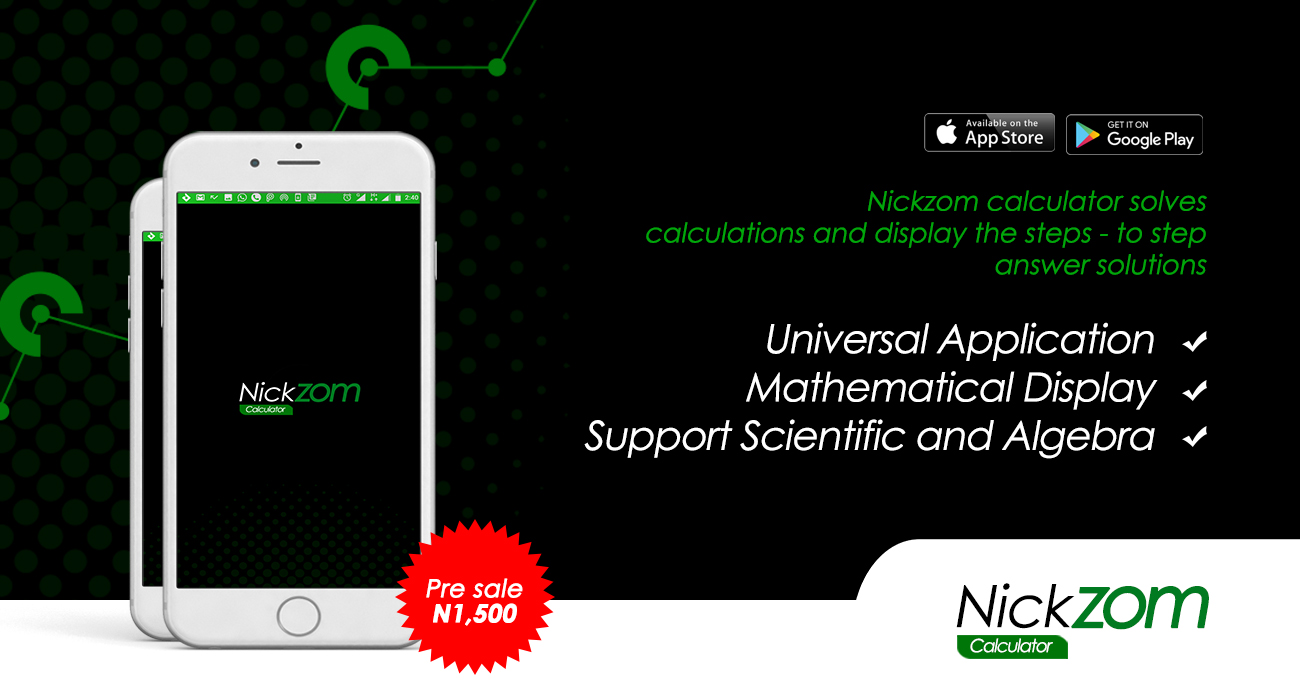


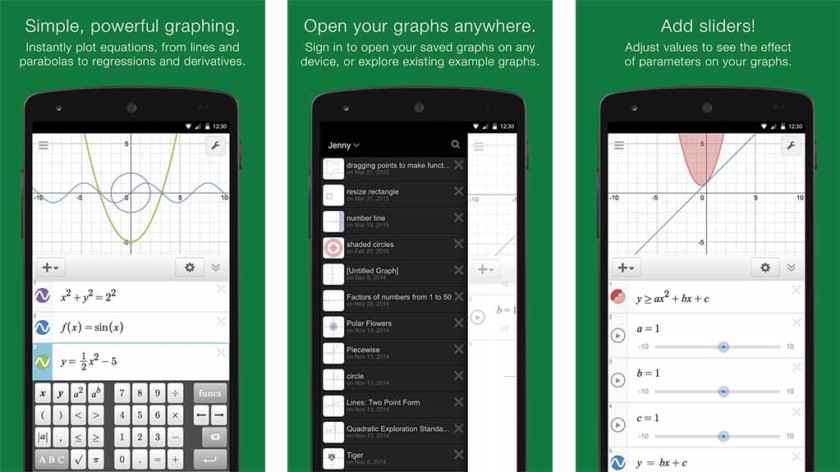
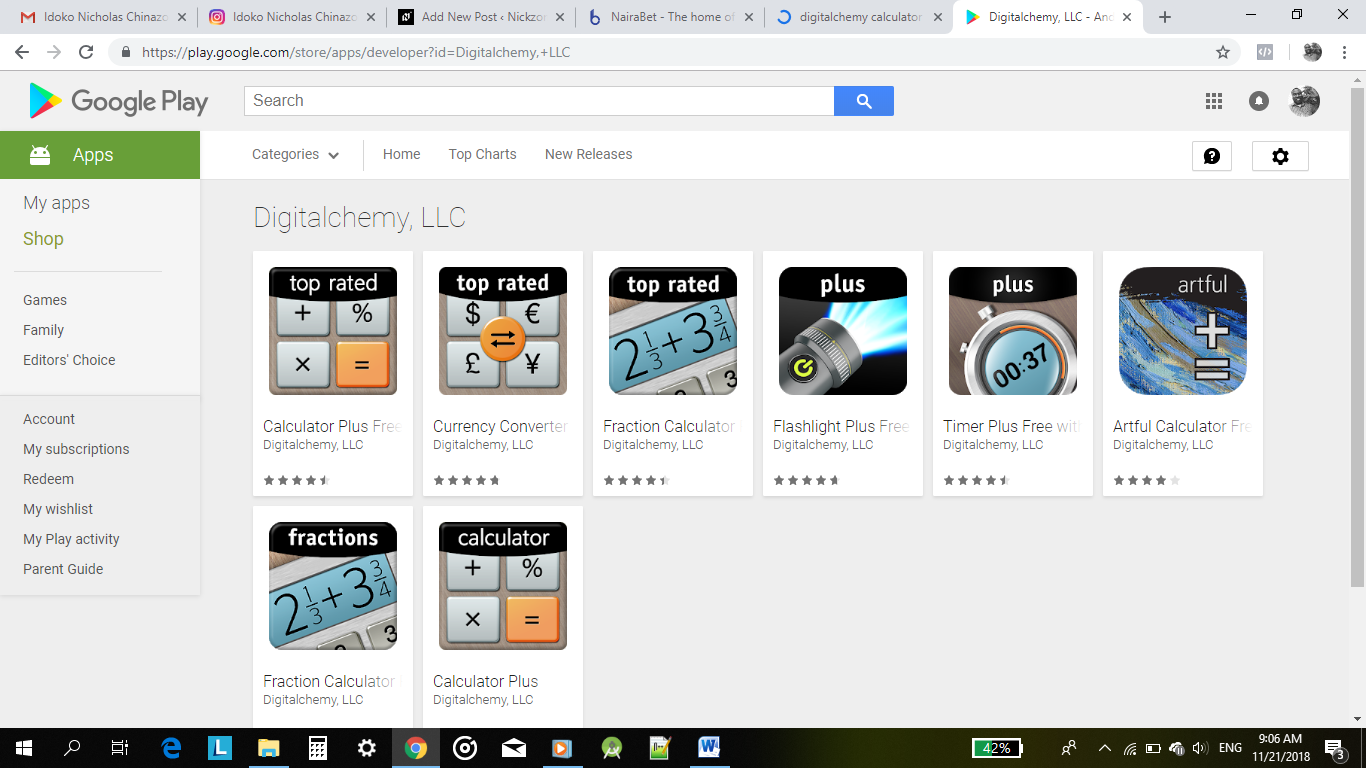
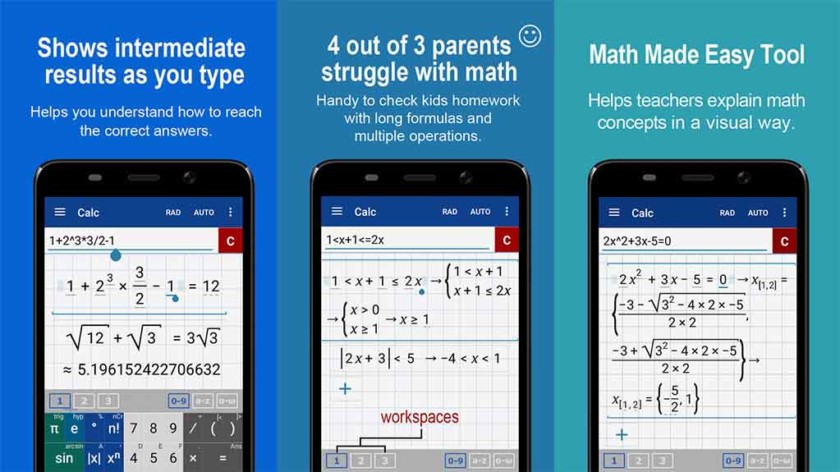
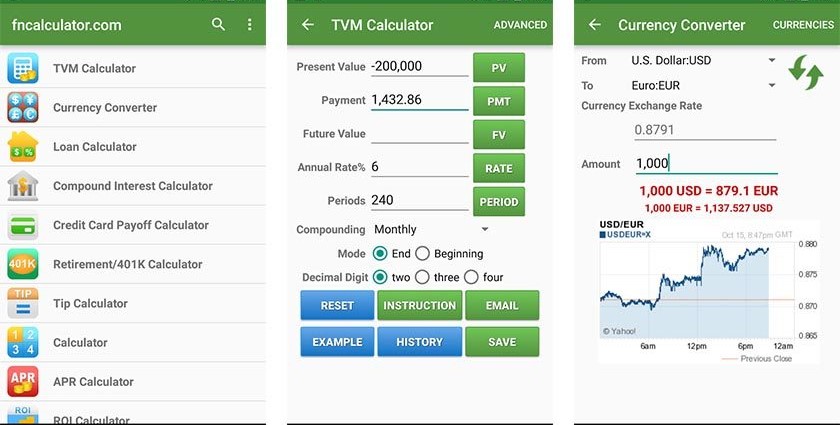
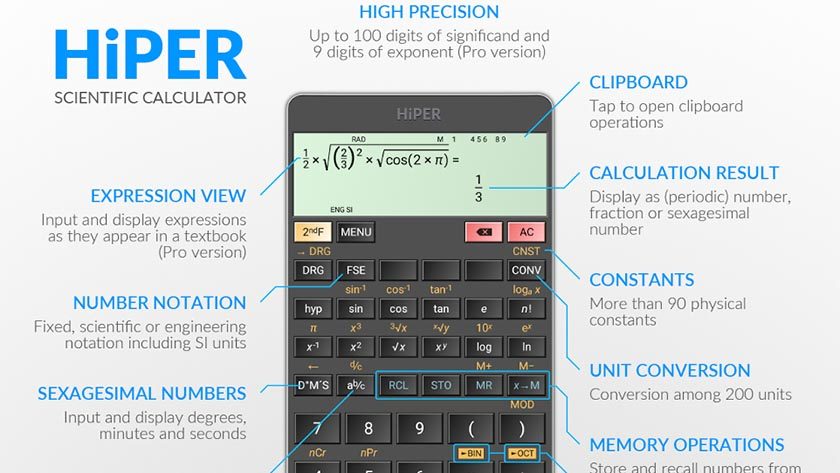
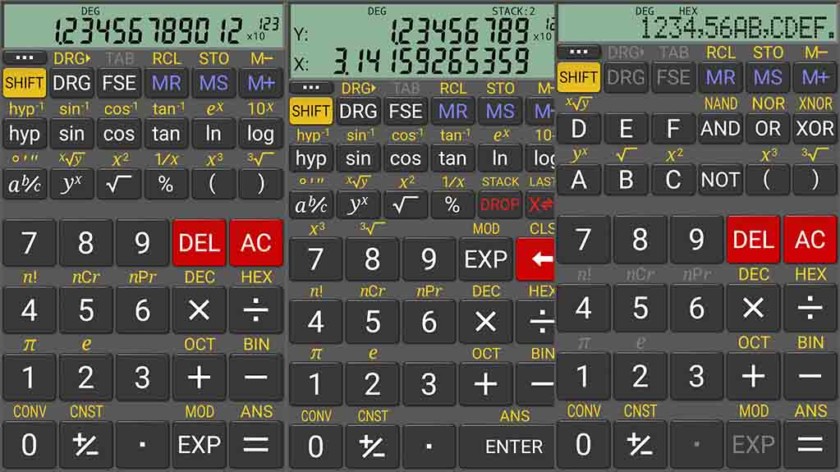
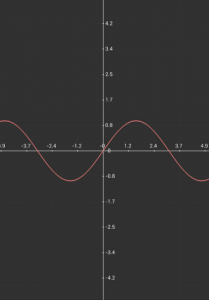




I’m amazed, I have to admit. Seldom do I come across a blog that’s equally educative and
amusing, and let me tell you, you have hit the nail on the head.
The problem is an issue that too few folks are speaking intelligently about.
Now i’m very happy that I found this during my search for something relating to this.
Very helpful, thanks a lot