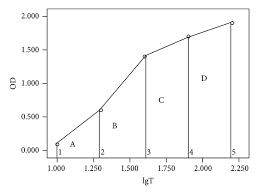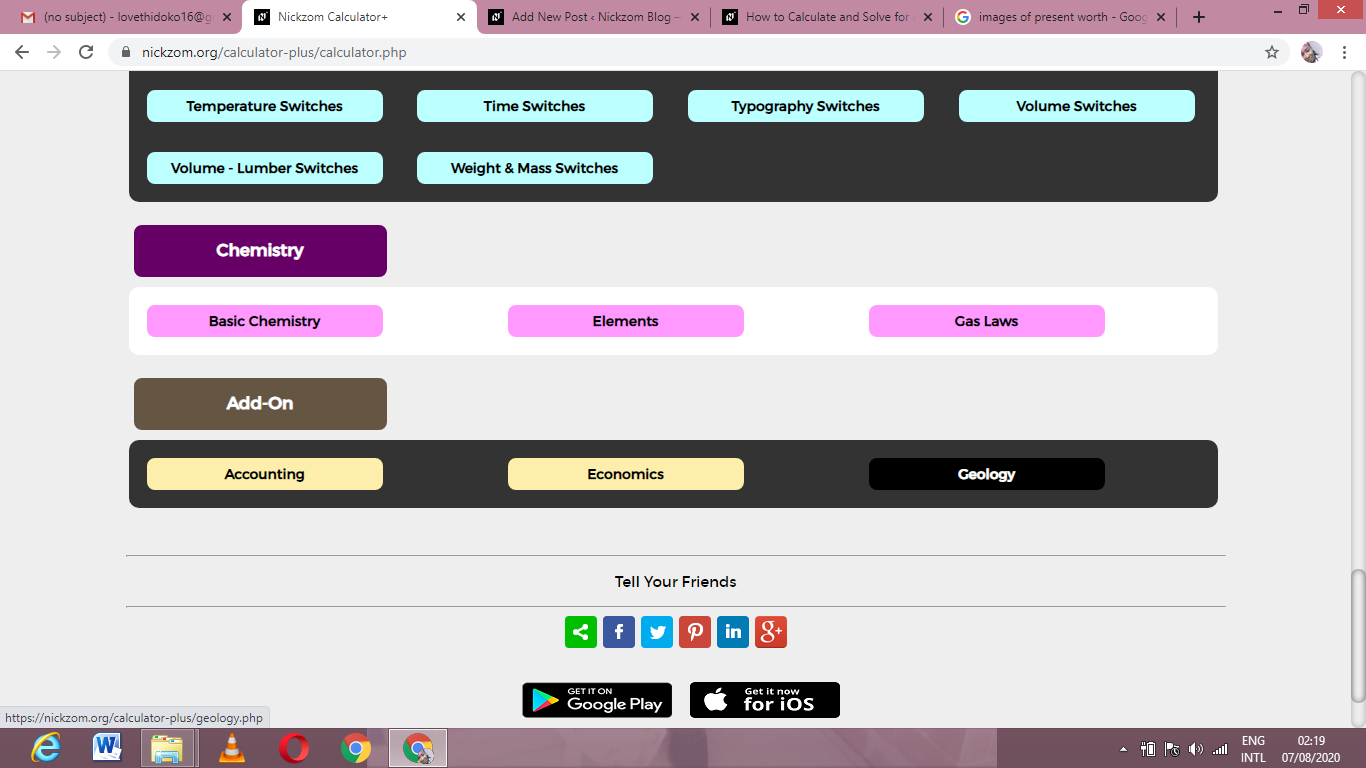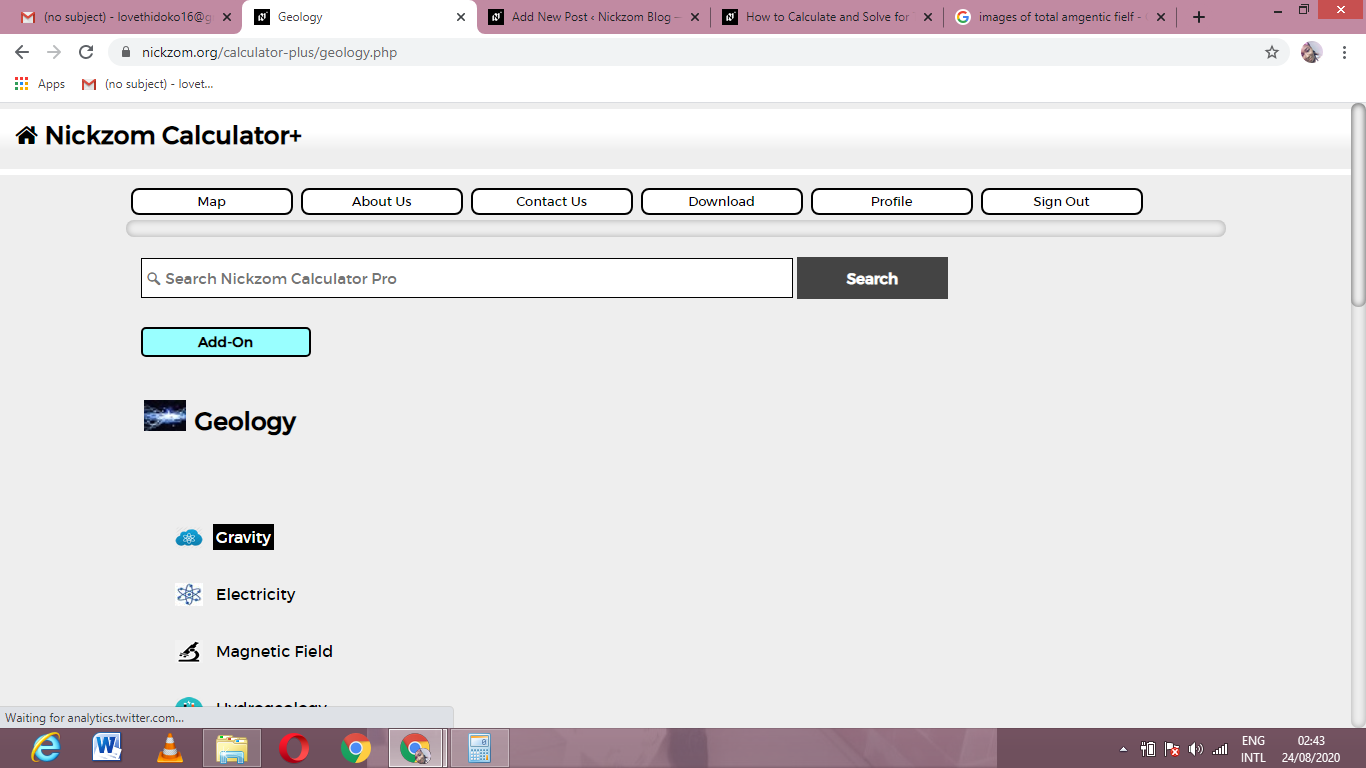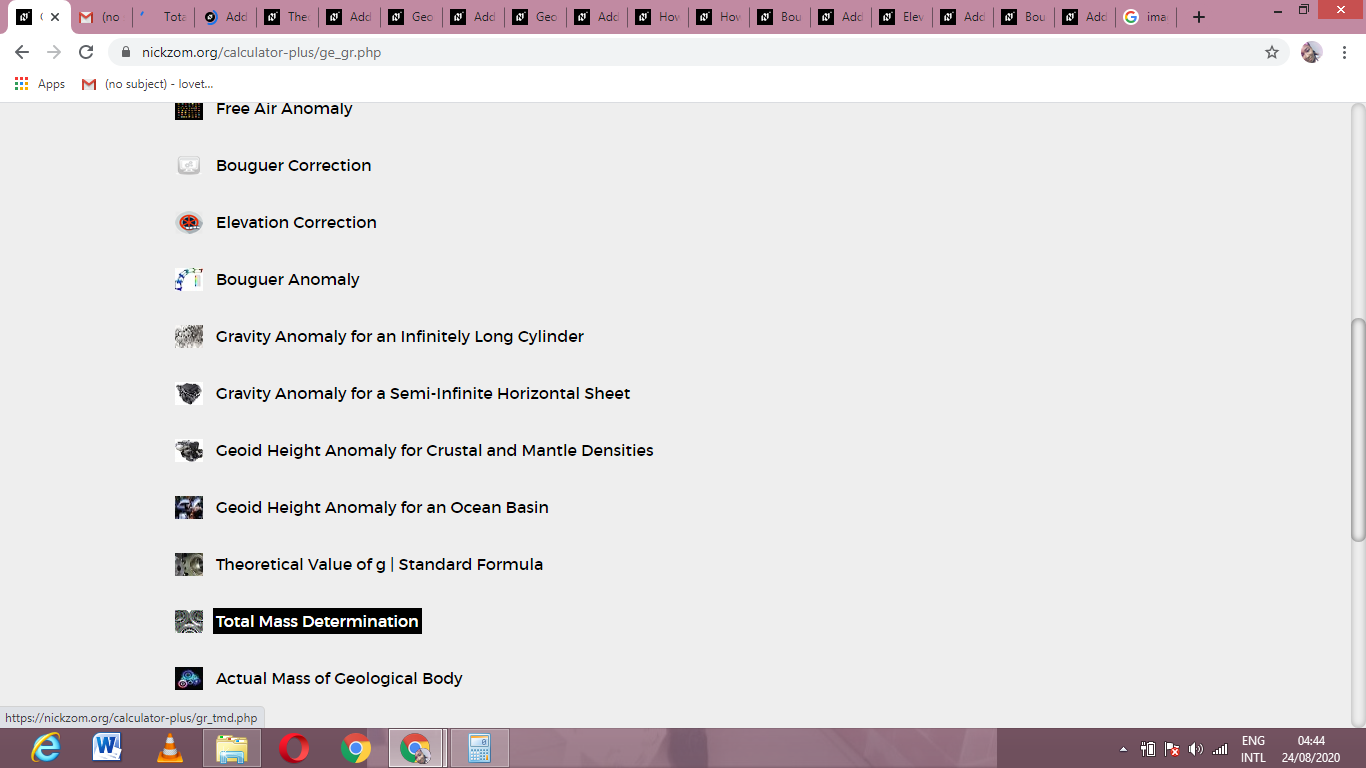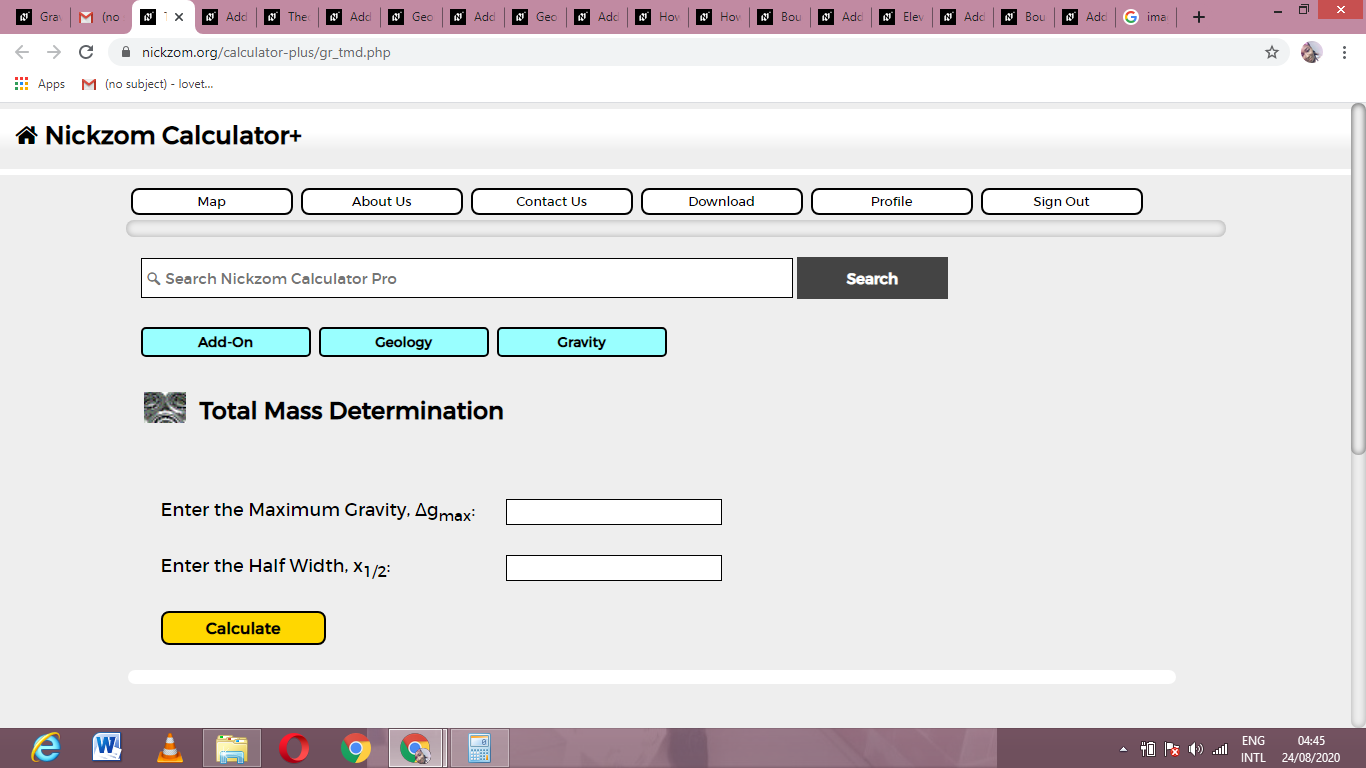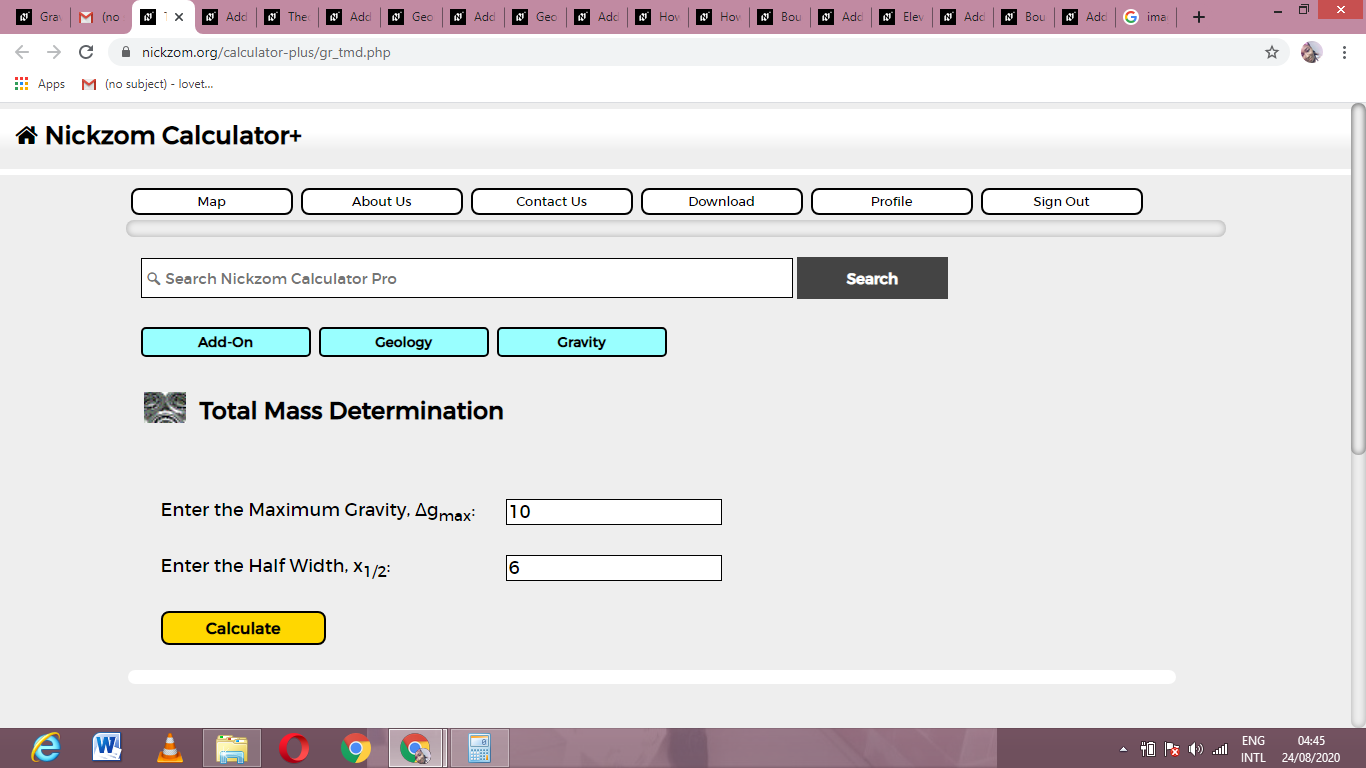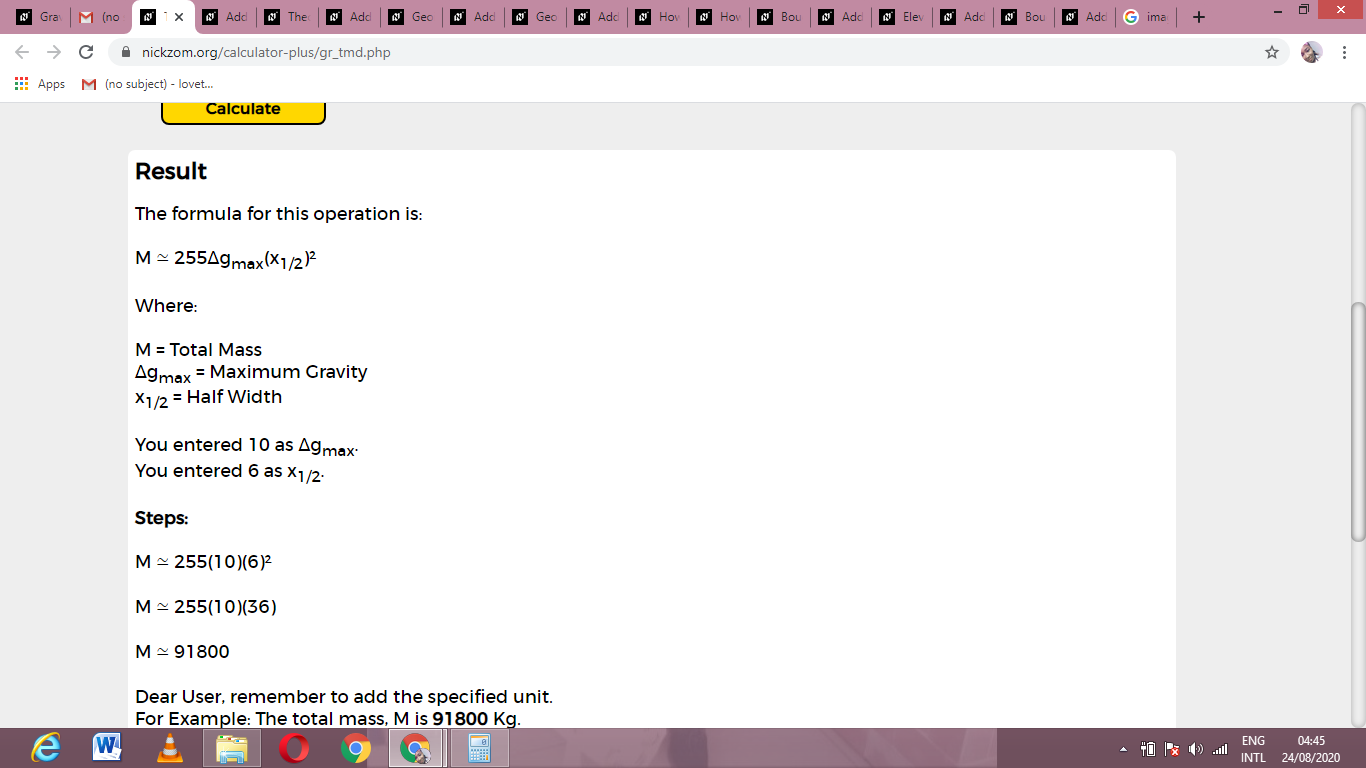The image above represents total mass determination. To calculate total mass determination, two essential parameters are needed, and these parameters are Maximum Gravity (Δgmax) and Half Width (x1/2).
The formula for calculating total mass determination:
M ≃ 255Δgmax(x1/2)²
Where:
M = Total Mass
Δgmax = Maximum Gravity
x1/2 = Half Width
Let’s solve an example;
Find the total mass determination when the maximum gravity is 10 and the half width is 6.
This implies that;
Δgmax = Maximum Gravity = 10
x1/2 = Half Width = 6
M ≃ 255Δgmax(x1/2)²
That is, M ≃ 255(10)(6)²
M ≃ 255(10)(36)
M ≃ 91800
Therefore, the total mass determination is 91800 kg.
Read more: How to Calculate and Solve for Total Anomalous Mass | Gravity
How to Calculate Total Mass Determination Using Nickzom Calculator
Nickzom Calculator – The Calculator Encyclopedia is capable of calculating the total mass determination.
To get the answer and workings of the total mass determination using the Nickzom Calculator – The Calculator Encyclopedia. First, you need to obtain the app.
You can get this app via any of these means:
Web – https://www.nickzom.org/calculator-plus
To get access to the professional version via web, you need to register and subscribe for NGN 2,000 per annum to have utter access to all functionalities.
You can also try the demo version via https://www.nickzom.org/calculator
Android (Paid) – https://play.google.com/store/apps/details?id=org.nickzom.nickzomcalculator
Android (Free) – https://play.google.com/store/apps/details?id=com.nickzom.nickzomcalculator
Apple (Paid) – https://itunes.apple.com/us/app/nickzom-calculator/id1331162702?mt=8
Once, you have obtained the calculator encyclopedia app, proceed to the Calculator Map, then click on Geology under Add-on.
Now, Click on Gravity under Geology
Now, Click on Total Mass Determination under Gravity
The screenshot below displays the page or activity to enter your values, to get the answer for the total mass determination according to the respective parameters which are the Maximum Gravity (Δgmax) and Half Width (x1/2).
Now, enter the values appropriately and accordingly for the parameters as required by the Maximum Gravity (Δgmax) is 10 and Half Width (x1/2) is 6.
Finally, Click on Calculate
As you can see from the screenshot above, Nickzom Calculator– The Calculator Encyclopedia solves for the total mass determination and presents the formula, workings and steps too.
Master Calculations Instantly
Unlock solutions for math, physics, engineering, and chemistry problem with step-by-step clarity. No internet required. Just knowledge at your fingertips, anytime, anywhere.